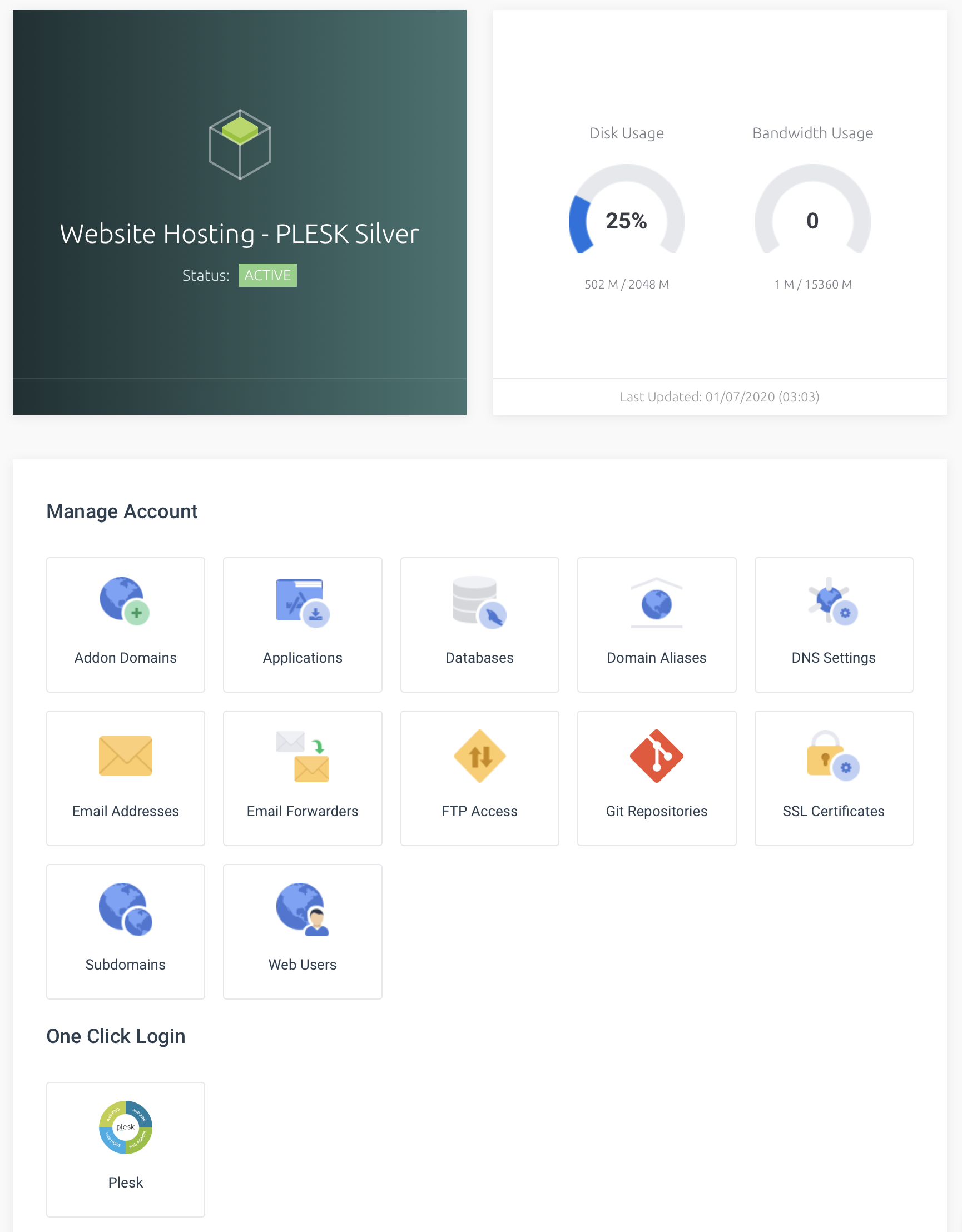With our Shared Hosting packages, you can conveniently control many features within your SaneChoice Hosting Control Panel as well as access the Plesk native Control Panel.
Within the Client Portal, you can access your Shared Hosting Control Panel and gain instant access to tasks and information:
- Data on Disk and Bandwidth utilisation.
- Adding Domains to your hosting account.
- Adding Applications and Databases.
- Managing your DNS Settings.
- Adding and Managing Email.
- Managing SSL Certificates.
If you need full control, you can use the Plesk One Click Login button to take you into the native Plesk Control Panel. This is for more advanced management of your shared hosting service.